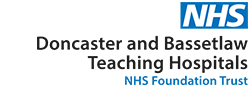- Get to the knowledge you need now-through navigation that mirrors the patient consultation
- Be confident in your clinical decisions. BMJ Best Practice searches research and guidelines every day, using robust methodology and expert opinion to focus on the evidence that matters
- Quickly access detailed drug information on dosing, availability, formulations, side effects and contraindications with our integrated formularies
- Make it easier for patients to make decisions with our accredited, evidence based patient leaflets
- Stay current and ensure your ongoing professional development, with automatic CME/CPD tracking to support revalidation and appraisal
- Get the right information, whenever and wherever you need it, with online, mobile and offline access via the Best Practice app
- Best Practice was ranked equal first in an independent review of similar tools for breadth of disease coverage, editorial quality, and evidence-based methodology. Read more
For a short video showing use of Best Practice, click here
Getting into Best Practice:

There are just 5 short steps:
- Click the picture or this link
- Choose ‘Access through your institution’.
- Please type and search for ‘NHS in England’.
- Sign in using your OpenAthens username and password (Not got one? register in a couple of minutes here).
- Now create your personal Best Practice account. This will allow you to sign in directly using these details. Your personal account also allows you to log in to the app and to track your CPD/CME activity and download certificates.
You can also find Best Practice in your OpenAthens resources list
To download these instructions, click here
For a video of this process, click here
The App:
The app needs you to already have a Best Practice personal account set up, and the only way to do that is to open Best Practice via OpenAthens, so follow the instructions “Getting into Best Practice” above and then:
- Download the app from Google Play/ IOS App Store
- Log in using your Best Practice account
For a video of this process, click here

Quick Guide:
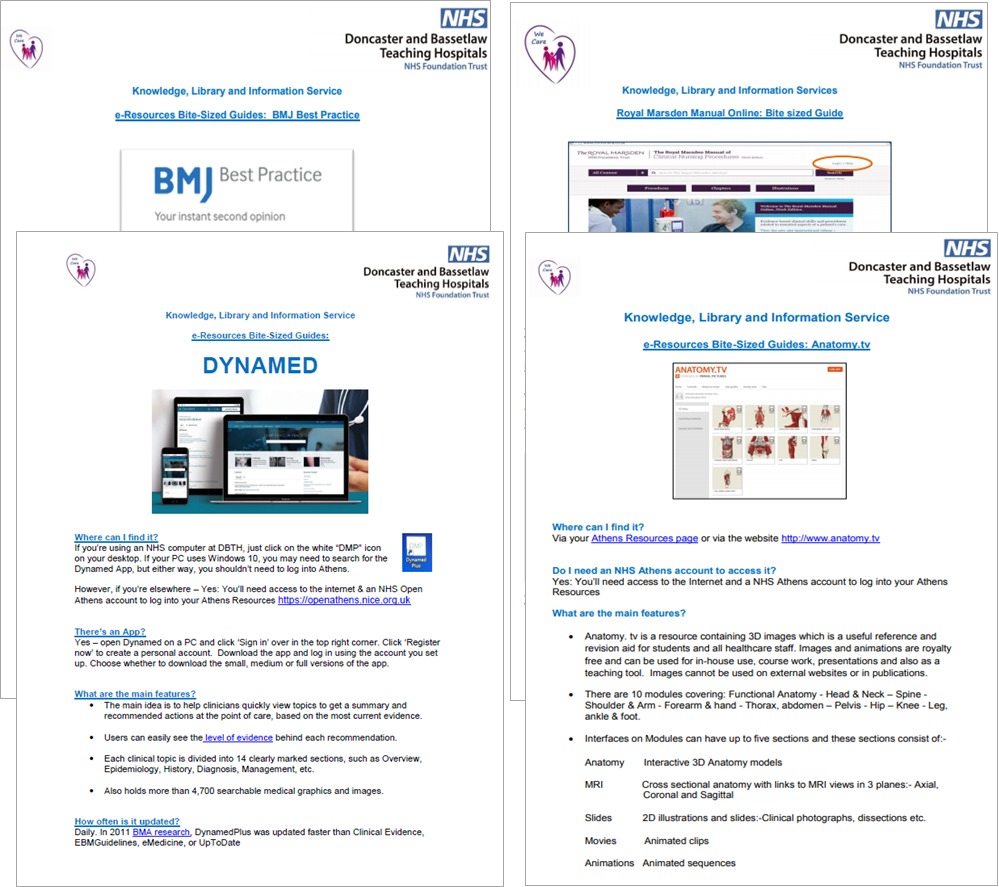 We’ve created a Bite Sized guide to help you quickly get familiar with it’s features – open it by clicking here.
We’ve created a Bite Sized guide to help you quickly get familiar with it’s features – open it by clicking here.
Help:
If you need any additional assistance in accessing and using BMJ Best Practice or would like to arrange a training session, please contact library staff on dbth.dri.library@nhs.net
Back to Resources page – click here
Content out of date? Information wrong or not clear enough? Report this page.