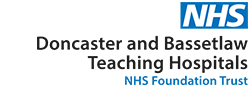What is Browzine for?
 Find and keep track of journals from the huge number of journals that Open Athens gives you access to.
Find and keep track of journals from the huge number of journals that Open Athens gives you access to.
Save them on your personal bookshelf, providing easy access and see when new issues are available.
Easily get to full text of the articles where available. Sometimes you’ll only have access to the abstract of recent issues – this depends what the NHS has paid for. If there’s an article you really want to read, fill in an Article Request from our Forms page & send it to the Library team dbth.dri.library@nhs.net, who’ll try and track a copy down for you.
How do you get in?
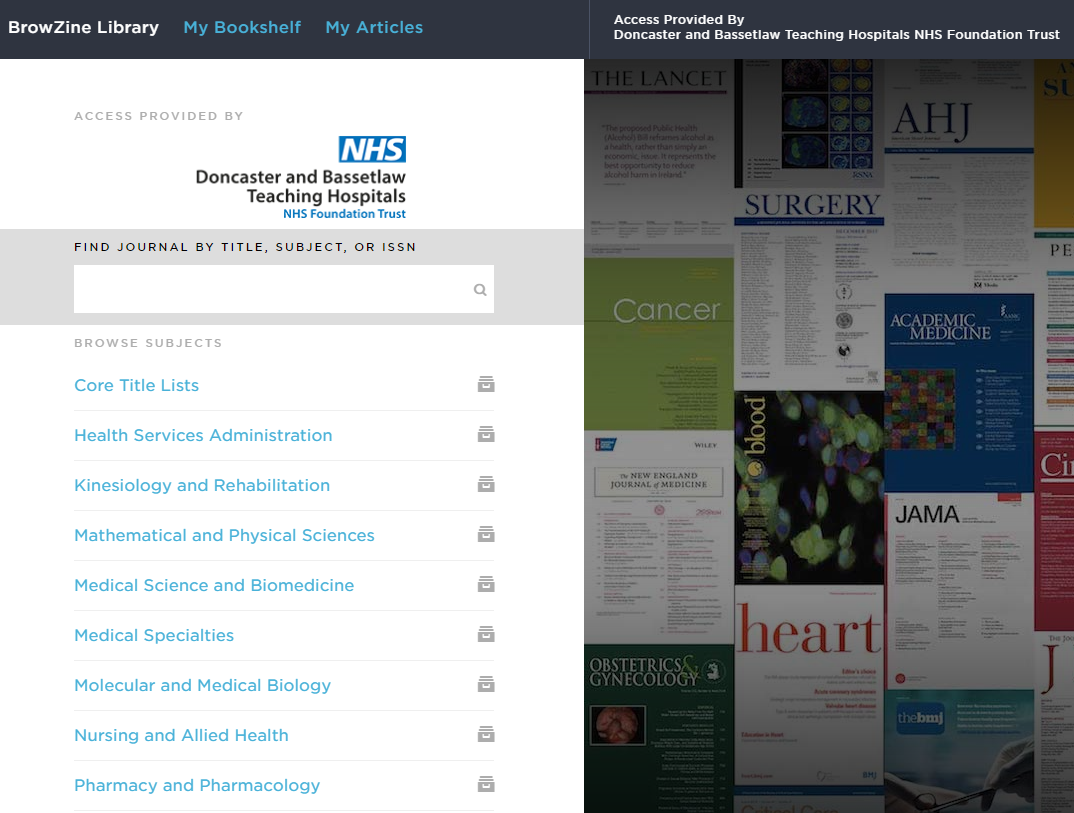
- Click on this link to open Browzine.
- Search for a journal title, subject area or browse the headings to find journals.
- Open one. Anything in blue should allow access to full text (assuming you have an NHS Open Athens account – set one up here)
- If there’s an orange bar, the NHS may have only bought access up to or after a certain date – stated in the bar, and article will be grey & padlocked. You might still get access – fill out an article request to the Library team dbth.dri.library@nhs.net.
Click on the video below to see how to discover new journals with Browzine
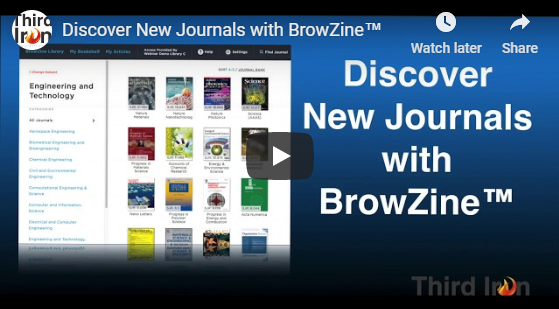
Keeping track of journals
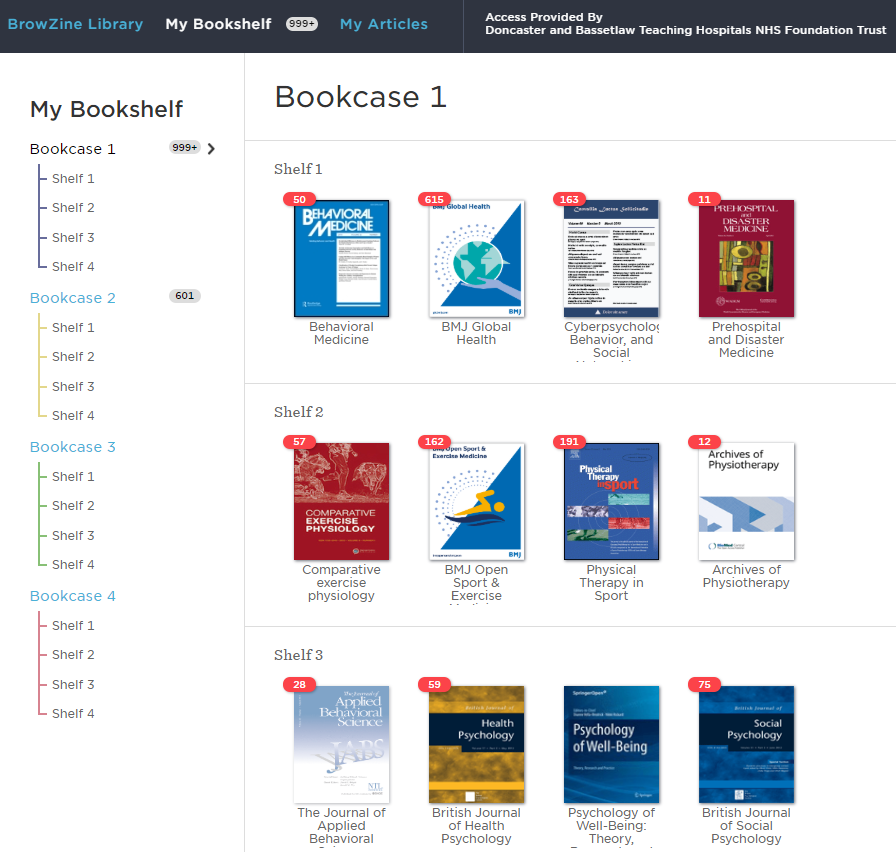 If you’d like to keep track of particular journals, you can set up your own bookshelf:
If you’d like to keep track of particular journals, you can set up your own bookshelf:
- Find a journal and open it.
- click “Add to My Bookshelf” (underneath the title).
- Sign up for a Browzine account (or log in if you already have one).
- The journal is added to your bookshelf.
- Use the My Bookshelf button at the top of the screen to edit your bookshelf.
- Next to each journal you’ll see how many articles have been published since you last looked.
Click on the video below to see how to keep up to date with journals using Browzine
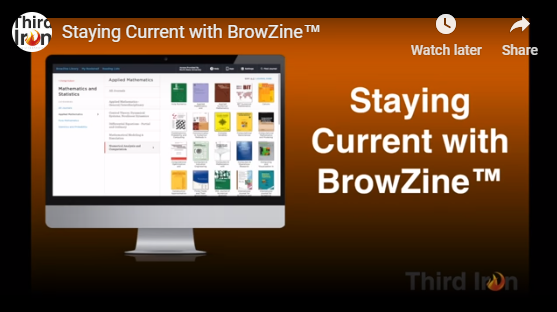
Is there an App?
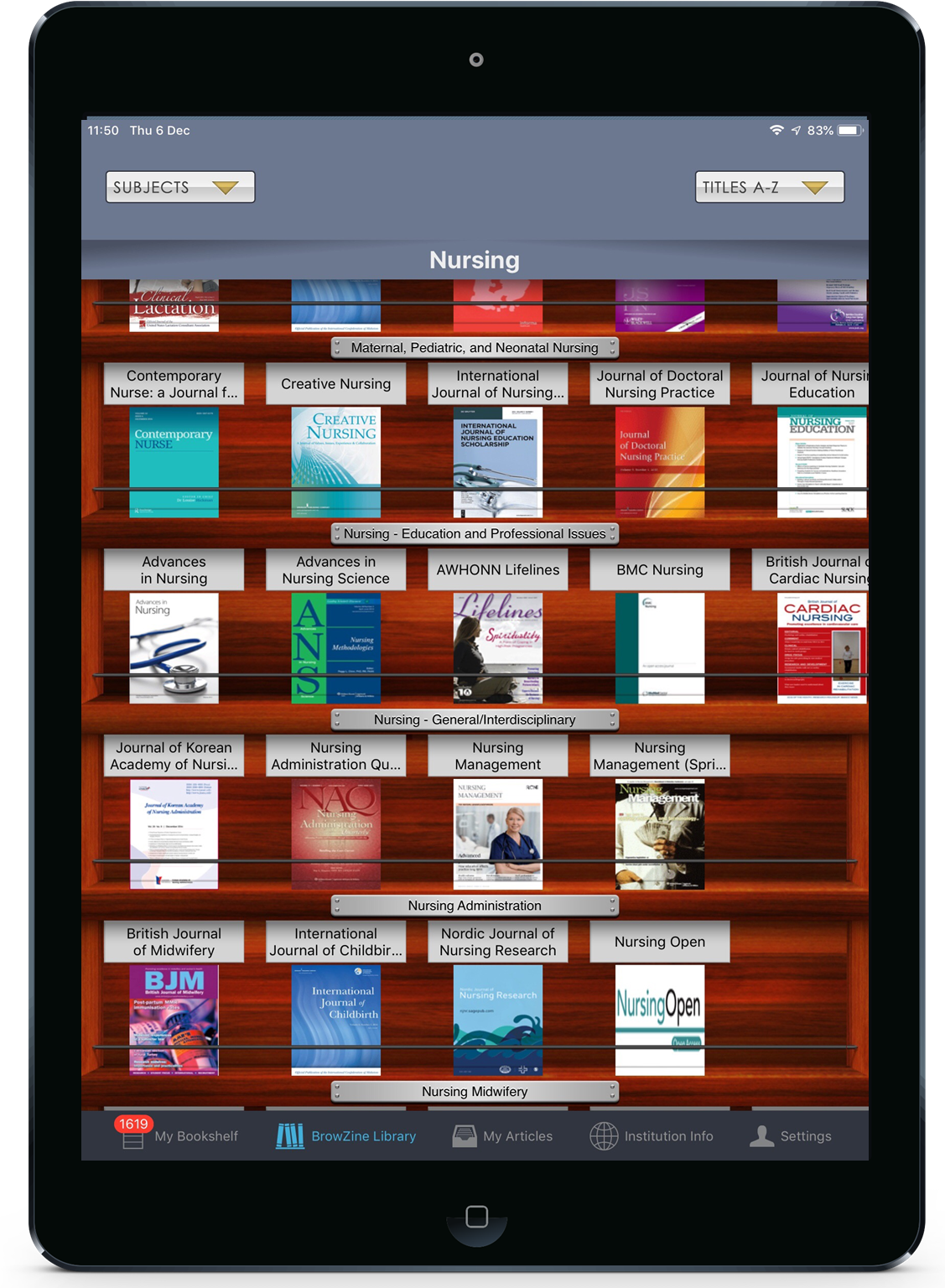 Yes – it functions in exactly the same way as the desktop version – take your pick which you use.
Yes – it functions in exactly the same way as the desktop version – take your pick which you use.
All you need to do is download the app from wherever you normally get them – Google Play / Apple App Store.
More details on the Browzine website here
Help:
 If you need any additional assistance in accessing and using Anatomy TV or would like to arrange a training session, please contact library staff on dbth.dri.library@nhs.net
If you need any additional assistance in accessing and using Anatomy TV or would like to arrange a training session, please contact library staff on dbth.dri.library@nhs.net
Back to Resources page
Content out of date? Information wrong or not clear enough? Report this page.