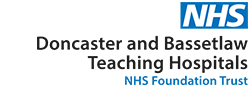On this page:
- Rearranging and cancelling appointments
- The Patient Portal
- Appointment reminders
- Digital letters
- Frequently asked questions
If you need this page in another language, please head to: https://translate.google.co.uk. For more accessibility options and information, please visit: https://www.dbth.nhs.uk/a-z/accessibility/
Rearranging and cancelling appointments
If you need to rearrange or cancel your hospital appointment, please contact the following:
- Email – dbth.contactcentre@nhs.net
- Telephone – 01302 642500
Alternatively, you may be able to log-in to the DrDoctor patient portal below.
The Patient Portal
If you have an appointment with the Trust, you may be able to use our Patient Portal directly, please visit: https://shorturl.at/aEjqQ
We this Patient Portal to send you text and email outpatient appointment reminders. You can view digital letters about your appointments and care. You can also book, cancel or change appointments as well as accessing your video consultation appointments via the portal.
The Patient Portal is available from any smartphone, tablet or desktop computer.
Appointment reminders
Patients who have provided us with a private mobile phone number and email will receive information about their appointments via e-mail and/or text messages from 07860 039 092. We suggest that you save this number as a contact in your address book so you can be sure that these messages are from us.
If you receive a message from 07860 039 092 it is not a scam! The text contains important information about your appointment.
Patients for whom we do not have a mobile phone number for will still receive a paper letters and correspondence.
If you are not able to or have difficulties accessing the Portal you can give consent to a family member or carer to do this for you. You will need their consent and let us know their private email address and telephone/mobile number.
Some text messages you receive from us may require a response or for you to follow a link to manage your appointment or to collect clinical information. Please read these messages carefully and contact 01302 642500 or email dbth.contactcentre@nhs.net if you require assistance.
Protecting your information
To allow us to deliver this service, our partner DrDoctor will have strictly limited access to your contact details, but not to other information about your healthcare.
DrDoctor is accredited to the highest standards set by the NHS for protecting the healthcare information of UK citizens and is already being used by over 30 NHS trusts.
You can read DrDoctor’s privacy policy here: https://my.drdoctor.co.uk/privacy
Fraud prevention: Patients should take note that we will never ask you for your bank or credit card details.
Find out more
For more information about the service, see the DrDoctor website.

Digital letters
We have a digital letter service across the Trust for outpatient appointments.
Using this service, you will be able to view and download your appointment letters quicker and easier than before on your mobile phone, tablet or computer. We have partnered with DrDoctor, a digital health company, to deliver this service.
We will send you a reminder by text or email, which will link to the Patient Portal here: https://shorturl.at/aEjqQ
Remember – If you receive a message from 07860 039 092 it is not a scam! The text contains important information about your appointment.
If you don’t read your letter on the Patient Portal within 72 hours, a letter will be posted to you automatically. Patients who prefer paper letters can still receive their letters by post as usual.
What do I need to do?
To access our secure Patient Portal, we need your correct contact details on our system.
It is possible that we do not have your correct mobile number or email address.
Please contact us and check we have your correct:
- Full name
- Date of Birth
- Postcode
- Mobile phone number
- Email address
How to view your digital letter?
- We’ll send you a text message when you have a new digital letter to view online.
- Click the link in your text message drdoctor.thirdparty.nhs.uk/dbth to go to your secure patient portal.
- Click ‘View letter’ and log in with your last name, date of birth and postcode.
- View and download your new digital letter online as a PDF. Your letters will be stored here for future reference.
- You can login from any device by visiting https://drdoctor.thirdparty.nhs.uk/dbth. When using a different device, we will send a code to your mobile phone number for security.
How to receive paper letters?
Patients who prefer paper letters can still receive their letters by post as usual.
We will automatically send you a paper letter if you don’t view your digital letter.
If you want to view your letter online and receive a paper letter by post, you can request a paper letter by:
- Logging into your secure patient portal, going to the ‘Settings’ tab in the top right, and turn off the paperless option.
- Reply PRINT to your text message notifying you that you have a new digital letter.

Frequently asked questions
Appointment reminders
Changed your mobile number or email address?
Contact the team by emailing dbth.contactcentre@nhs.net or calling 01302 642500. Alternatively speak to member of clinic staff.
Does it cost patients to reply to text messages?
Text message replies will be free if patients have a text message bundle with their provider. Otherwise, they will be charged at their provider’s standard rate.
You can also request to change and cancel your appointment online for free by following the link in your text messages or using: https://drdoctor.thirdparty.nhs.uk/dbth
I cant request to change or cancel my appointment by text message or using the portal?
There are several reasons why you may not be able to request to change or cancel your appointment. We’ve listed a few below.
- It is too close to your appointment.
- This service is not available in the specialty where you have your appointment
- If you need transport assistance for your appointment
- If you need a translator for your appointment
In these circumstances please contact us on the phone number in your text message or on the online Patient Portal.
Please note that the facility to request to change or cancel appointments via text (07860039092) or the portal – https://drdoctor.thirdparty.nhs.uk/dbth is not available to all specialties.
I am not receiving reminders, should I be?
Contact the team by emailing dbth.contactcentre@nhs.net or calling 01302 642500, and they will check the following details are correct on our system:
- Full name
- Date of Birth
- Postcode
- Mobile phone number
I have received a message to ask whether I still need my appointment, why?
If you’ve been on a waiting list for 12 weeks or more for your first appointment with us, you will receive a text message from 07860 039092 or email from no.
Please reply to let us know if you still need your appointment.
The two options will be ‘Yes’, to remain on the waiting list and ‘No’, to be discharged safely back to the care of your GP. If you do not reply, you will remain on the waiting list.
We regularly contact patients to check that they still require their appointment, as we find that sometimes patients get better and no longer need to be seen.
Your response will help us to manage our waiting lists and see those that need an appointment as quickly as we can.
How can I change my preference of how I receive reminders?
We will send you reminders by email and SMS text. You can also personalise how you receive information from us. If we have your mobile log onto the Portal at https://drdoctor.thirdparty.nhs.uk/dbth and update your preferences in the settings menu by selecting either email or text reminders.
If you do not have access to the internet or a phone you will receive a printed copy of your hospital appointment letter.
You can also reply STOP to any message that you receive, which will end text and email message reminders.
I replied to stop text/emails by accident. How do I start receiving these again?
If you have accidently ended message reminders by replying STOP, you can receive these reminders again by replying UNSTOP to the last message you received from us.
Can I receive email reminders instead?
We will send you reminders by email and SMS text. If you would like to receive reminders by email only, you can log in to https://drdoctor.thirdparty.nhs.uk/dbth and change your setting to email.
Why do you want my mobile number and email address?
We use your mobile number and email to send you appointment confirmation messages, appointment cancellation messages and reminders about your upcoming appointments. Our trusted partner – DrDoctor – will send a text message or email with the details of your appointment.
We also use your email and mobile number as part of our secure log in for the online patient portal to access video consultations and your healthcare appointments.
How is my data handled?
To enable us to deliver this service, DrDoctor will have access to your contact information but not to detailed information about your health.
DrDoctor is accredited to the highest standards set by the NHS for protecting the healthcare information of UK citizens. For more information, see the https://
Frequently asked questions
Digital letters
I’ve logged into the online patient portal, but I can’t see all my appointments?
If your appointment has just been booked, please be aware it can take up to 24 hours for your appointment to appear on the online Portal.
Why are we introducing digital letters?
We are introducing digital letters to allow us to:
- Let you view you letters quickly and easily
- Reduce confusion from lost letters or letters arriving in the wrong order
- Save the NHS money by reducing the amount of paper and stamps we are using
- Reduce our environmental impact.
Where are digital letters happening?
We have now rolled out this service in departments across the trust.
You can go back to receiving paper letters at any time by logging in to DrDoctor via https://drdoctor.thirdparty.nhs.uk/dbth and updating your letter preferences.
You can also opt out of all text messages by replying ‘STOP’ to the most recent text message.
How do I know it’s not a scam?
All of our digital letter invites come from the same mobile phone number: 07860 039 092.
The link to view your digital letter starts with https://drdoctor.thirdparty.nhs.uk/dbth
I’ve received a digital letter, but I cannot log on with my details?
This is usually due to the trust having the wrong contact details for patients on our patient administration system.
Please check we have your correct last name, date of birth, postcode, mobile number and email address.
We sync with DrDoctor regularly so these details will work for patients trying to log in soon.
I can log-in, but when I try to open my letter I get a 404 error message?
This could be because:
- The letter is for a family member or relative who is registered with the same phone number or email with the hospital
- You are a patient at more than one NHS trust and when you logged in, you chose the wrong trust portal to log in to (DrDoctor support a number of hospital trusts across the country).
I would like to receive my appointment letter by email, how can I do this?
You can add your email address via the patient portal, under the “Settings” menu, to receive email reminders as well as text message reminders.
Log on here to change your settings https://drdoctor.thirdparty.nhs.uk/dbth
If you cannot get online, please let us know at reception or the next time you speak to us, and we can update it for you.
Content out of date? Information wrong or not clear enough? Report this page.