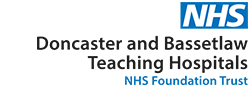The following payment links accept card payment, Apple Pay and Google Pay. Please select the relevant payment service and ensure that you have the corresponding reference details to hand:
| Upfront Treatment Charges for Overseas Visitors – if you are an EEA or NON-EEA National | D Number |
| Invoice Payment | 8-digit invoice number (beginning with a 5) |
| Repayment of Overpayment of Salary – no invoice | Payroll number |
| Education / Course Payments | Name of course/service |
| Upfront staff accommodation charges | |
| Tenancy Bond | Room number |
| Private Patient Charges (Hospital Fee Only) | Test and the date it was carried out |
| DBTH Pharmacy signed order request) | |
| DBTH Pharmacy Prescription Charges | |
| DBTH Car Parking Payment – no invoice |
Clicking one of the above links will redirect you to GOV.UK/Pay to complete your payment. All payments must be made in pound sterling (GBP)
Enter your details securely – It is your own responsibility to make sure that the device you use to make the payment is secure. If you share a computer, or a using a computer in a library or internet café, you should completely disconnect from the website when you have finished making your payment to ensure your card details remain secure.
Contact us
If you have any problems or questions, please contact our team:
-
Telephone: 01302 642253
Office hours are between 9am to 4pm Monday to Friday:
-
Email: DBTH.SBS.invoicequeries @nhs.net
Content out of date? Information wrong or not clear enough? Report this page.