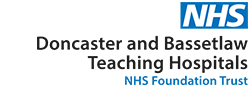Journal Articles
Knowledge & Library Hub
![]() Login in with OpenAthens (yellow bar at the top)
Login in with OpenAthens (yellow bar at the top)
Click on Browse Journals (top menu)
Enter the Browzine website
Browzine
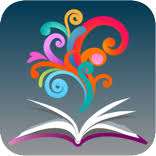 Browse journals by topic such as nursing, neurology, emergency medicine or leadership & management
Browse journals by topic such as nursing, neurology, emergency medicine or leadership & management
You will find direct links to full text articles
If full text is not available please fill in the request form and the library team will try and source the article.
Sign up for a personal account to download the app, create on personal bookshelf and be notified of new issues.
For more information visit our Browzine – get started page
Libkey IO
![]() Get instant access to an article using the DOI or PMID
Get instant access to an article using the DOI or PMID
Simply type in the box below and click find article
If not available in full text click on the link “Library Access Options”, and then “Submit an ILL (Inter Library Loan) for this item” – click it to send a request to our library team.
For more information visit our Libkey – get started page
Libkey Nomad
 Are you searching google or other sites on your own personal device?
Are you searching google or other sites on your own personal device?
LibKey Nomad checks the articles you encounter against local, national and open access journal content and easily connects you to full-text where possible.
If full text is not available it will connect you to our article request form.
Simply follow the steps below to download the LibKey browser extension and you’re done.
- Download the extension to a browser of your choice: https://thirdiron.com/downloadnomad
- Search for ‘Doncaster’ and select your organisation
- Look out for the Nomad icon which will appear when you have access to full-text.

- You need to login once per session with your OpenAthens login password.
Please note: Libkey Nomad is not currently available on DBTH trust devices
Content out of date? Information wrong or not clear enough? Report this page.