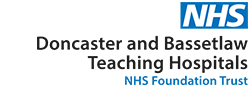How to get in?
- Log in via yellow banner at the top of the page
- Go to in-depth searching at the bottom at the page
- Select CINAHL
OpenAthens
- Log into your OpenAthens account and from the Resources page, click on “EBSCO Databases, eBooks and Journal Collections”.
- Choose EBSCO Host from the 3 options that appear.
- Choose a CINAHL. Click Continue.
- Now you’ll see the EBSCO search interface. It looks similar to the Hub, as that’s created by EBSCO too, but there are extra controls there too.
- Remember to ‘Sign in’ at the top of the page (you’ll probably need to create an account the first time) – this will let you save your results and searches.
Remember, tools like PICO (clinical questions), ECLIPS (service design) or SPICE (qualitative questions) might help you organise your search.
EBSCO have produced videos to help here:
EBSCOhost Basic Searching Tutorial (2mins)
CINAHL: Basic Searching on EBSCOhost (60mins)
Advanced Searching in CINAHL on EBSCOhost (4mins)
CINAHL: Advanced Searching on EBSCOhost (60mins)
Training
And if you’d like to arrange a training session which can be tailored to your needs please contact us.
Content out of date? Information wrong or not clear enough? Report this page.